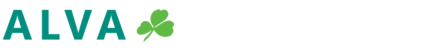The main reason for this is due to your .NET Framework being out of date on your computer system. Simply google .NET Framework download and ensure you download it from Microsoft site. Instal this and reboot. If this still does not work delete all smartcars and reboot then repeat the first process.
If this still does not work ensure you have "Run as Admin" selected on the smartcars.exe file.
Smartcars wont start Print
Modified on: Sun, 24 Jul, 2016 at 11:35 AM
Did you find it helpful? Yes No
Send feedbackSorry we couldn't be helpful. Help us improve this article with your feedback.